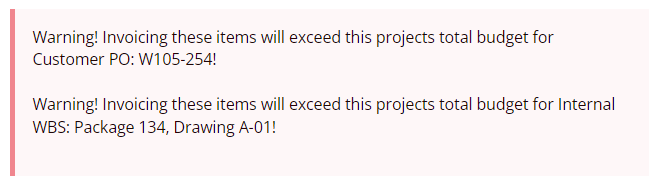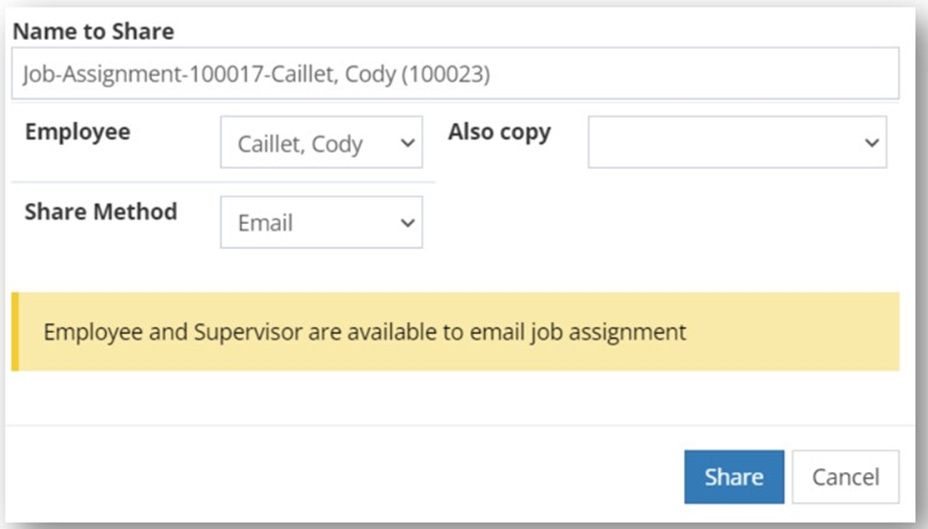What's new in Mach1
Get notified about Budget busting invoices and shift your project purchasing work to the field where it's billable. Oh...and a neat little addition to Machusign too!
Two new features were released this weekend to help you manage your project costs and budget and shift work to your billable employees (reducing overhead is always a goal)…and for the fun of it, we added a neat little feature to Machusign too.
Stop Creating Invoices that Exceed your Budget!
First, have you ever created an Invoice, either Lump Sum or Time & Materials, only to find out later that it exceeded the budget or contract, was rejected, and created weeks/months of delays trying to get your money approved?
We all have, and that problem led us to initially create all the project progress and estimate vs. actual reports. However, what if no one looked at those?
That’s where the latest change comes in. Now, when you create an invoice that will exceed your project budget, Mach1 will warn you. Even better is that Mach1 is smart enough to do the calculation at the Project, PO, or Work Order level and across both manual and time and material invoices. Nice!
Create a Vendor Purchase Order from an Excel Requisition
Nothing makes a CFO happier than shifting project work to the field where it is billable, and one of those areas that are overlooked is the Purchase Requisition process. To help with that, Mach1 has enabled an entire Purchase Order to be uploaded from an Excel file, both the header and the lines.
Let your field team work in a tool they know like Excel instead of having to buy expensive field systems (with user licensing) and/or train them on how to use your accounting system. If we are being honest, we know they are too busy making you money to spend time with complicated systems. Give them the PR template to fill out, and voila, your purchase orders can be created with a few clicks of a button.
Copy someone via mail for all Employee related Machusign documents!
Some times, small changes make all the difference, and this is a subtle quality of life improvement that can save frustration.
When creating and sending Employee Machusign documents to get accepted and signed, you can now copy another person on the job. This means you can send the same Job Assignment or Separation document that the employee gets to their supervisor, project lead, or timekeeper. It’s just one more way that Mach1 helps keep everyone on the same page.
As always, please reach out to support@gcsworks.com if you have any questions on any of the new features at any time.